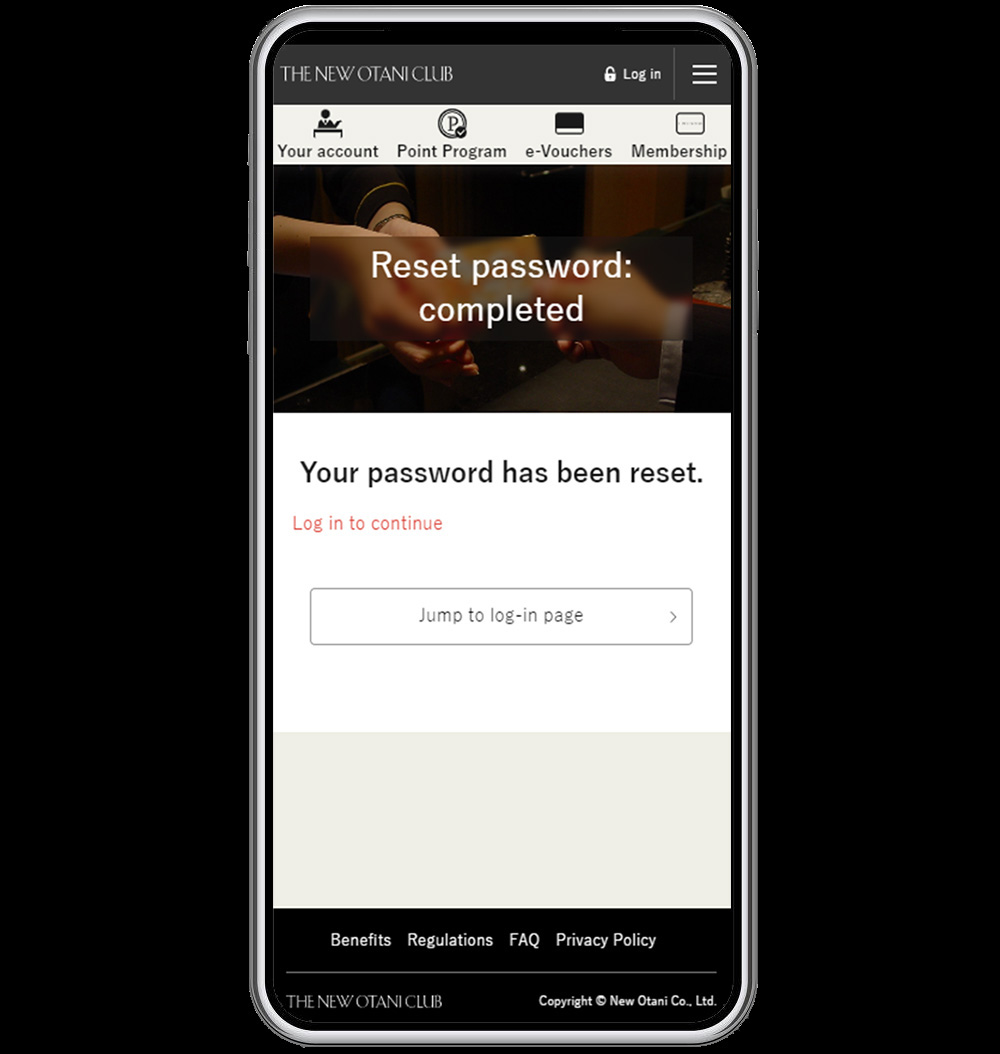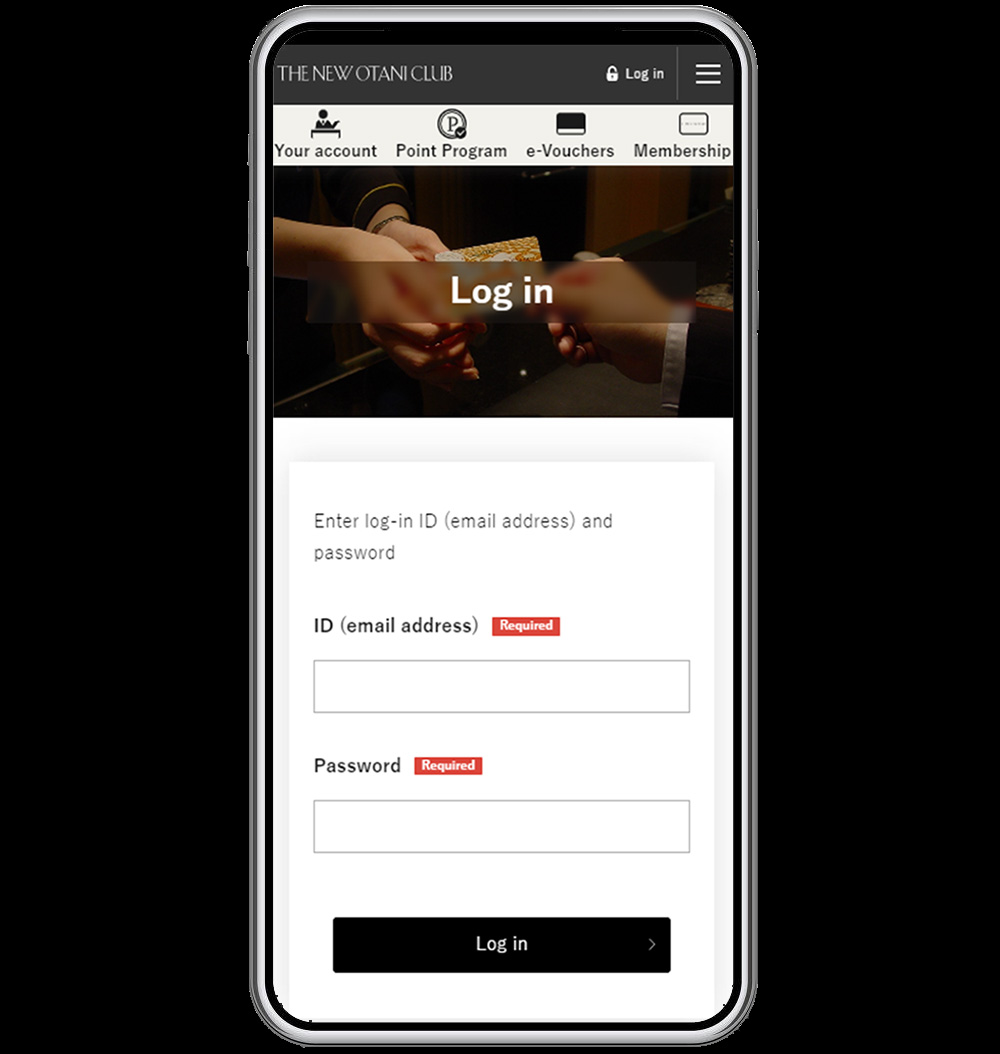
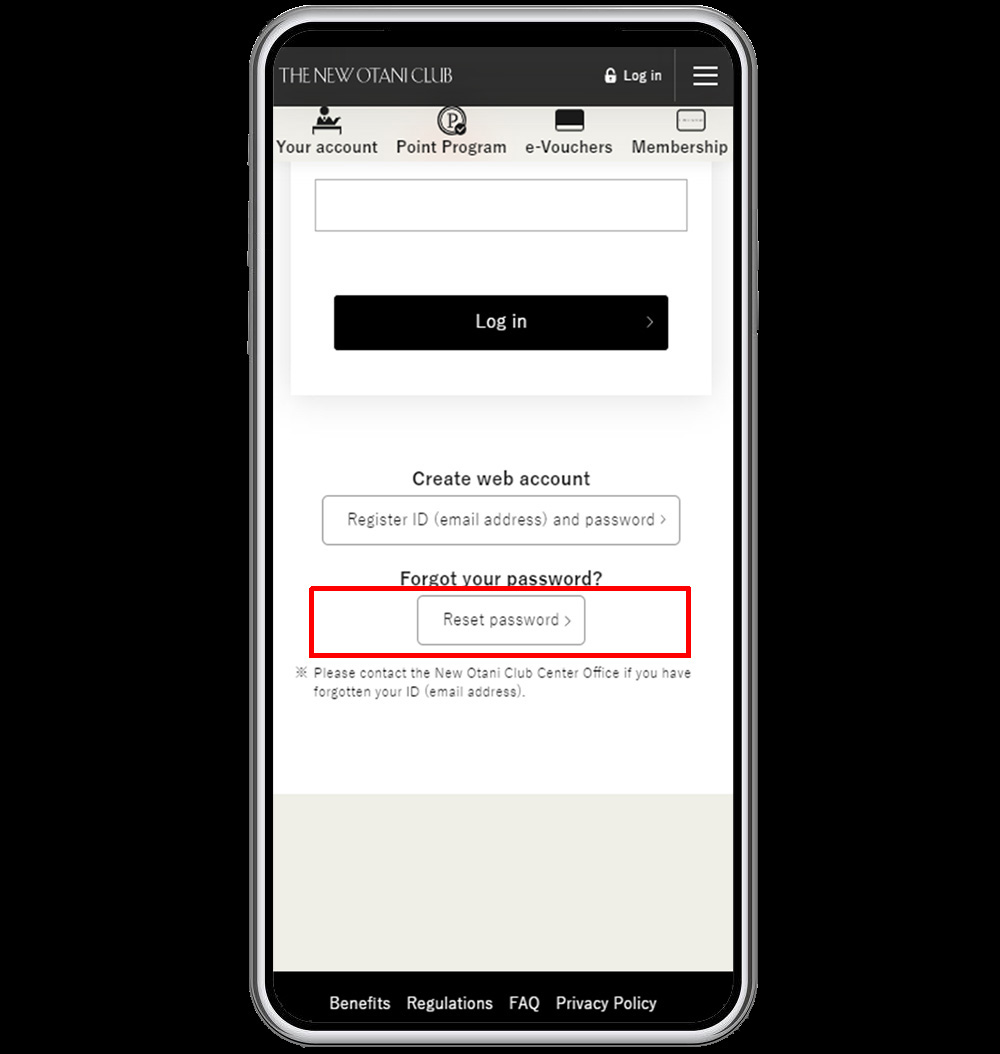
(2) Enter your email address (ID), membership ID, and birthday, and tap on "Continue".
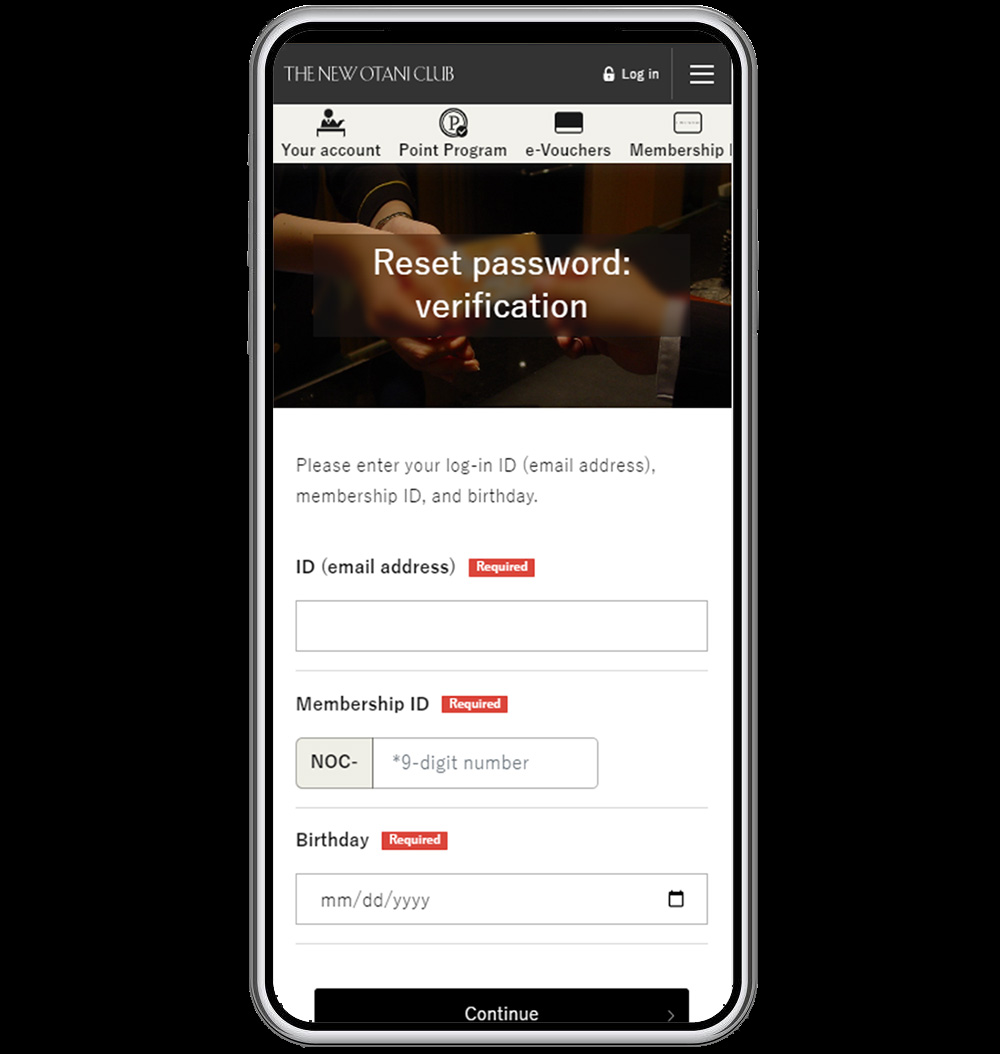
(3) Open the email sent to you, and tap on the link within the message to proceed to the password reset page.
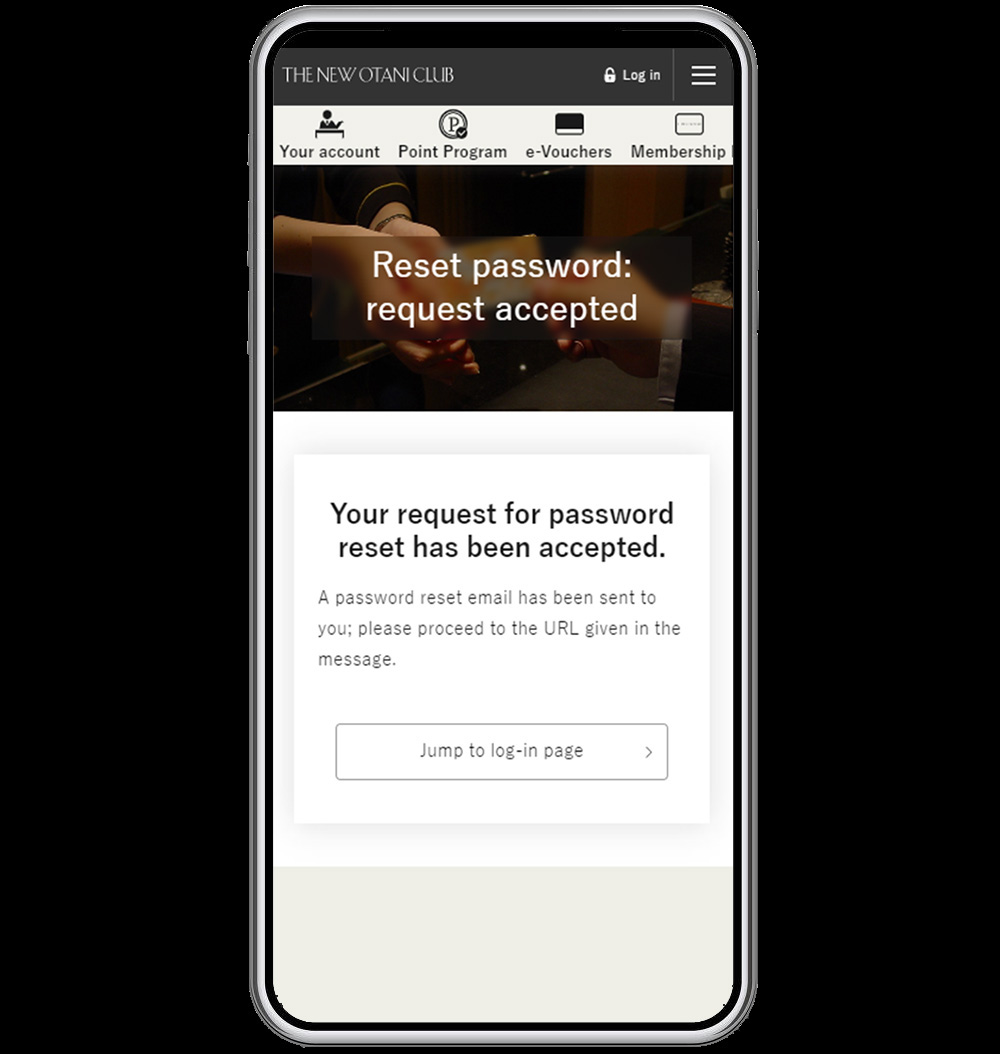
(4) Enter new password and tap on "Submit".
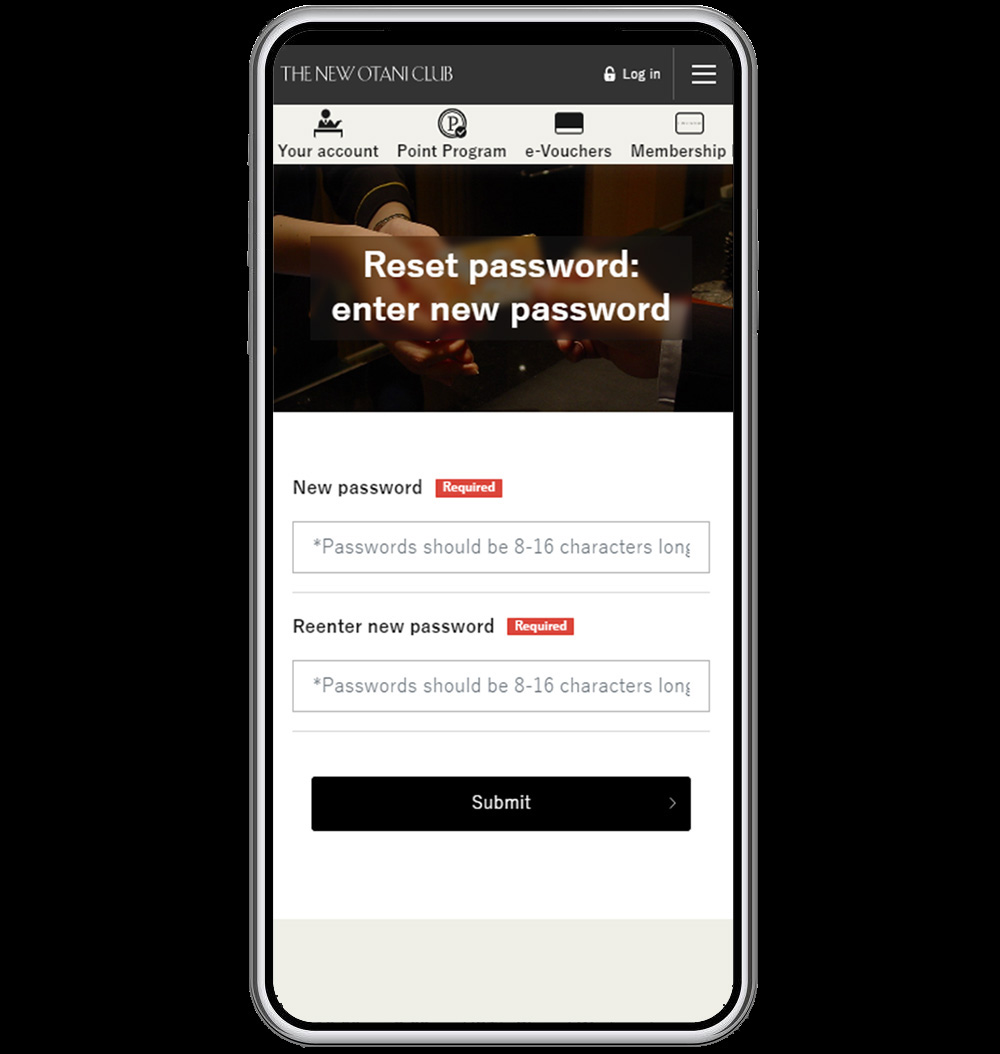
(5) The password reset process is complete when the message "Your password has been reset." is displayed.