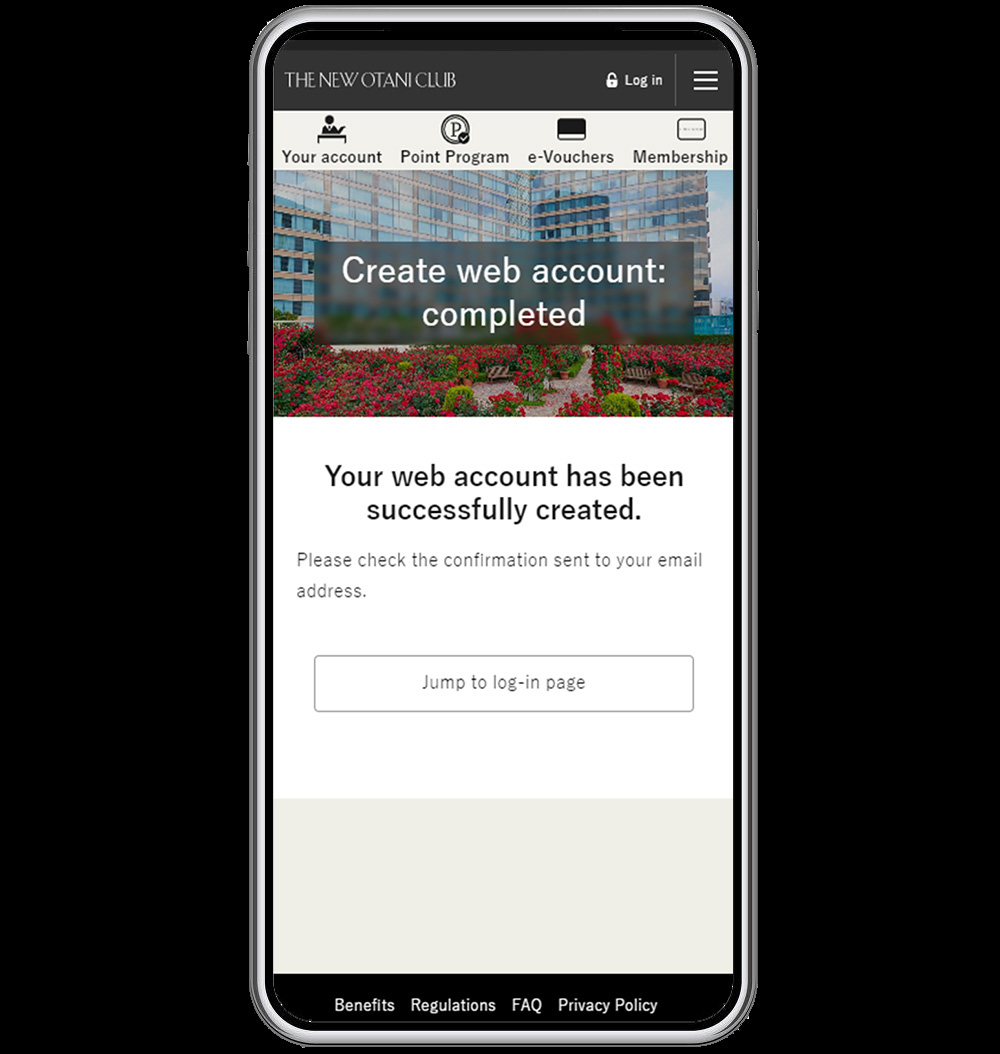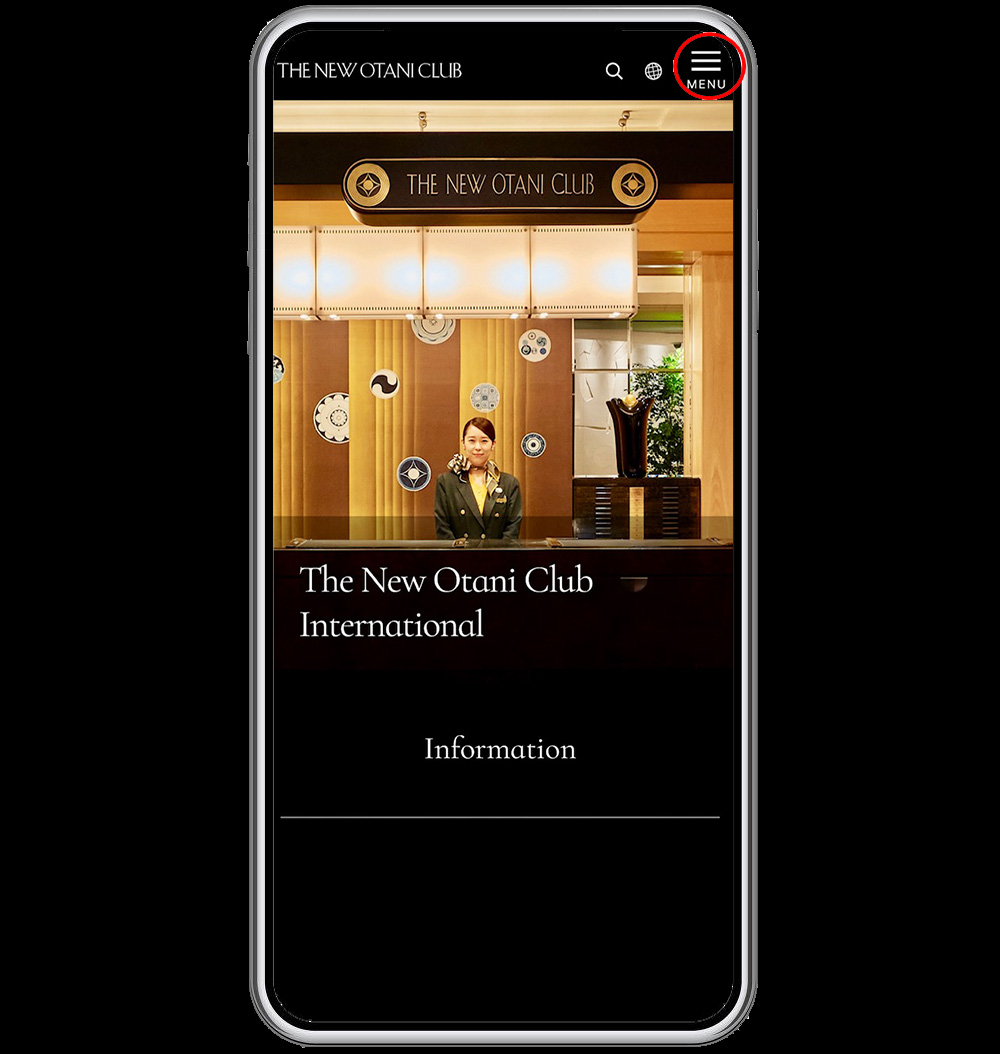
(2) Enter your email address (ID) and password, and tap on "Login"
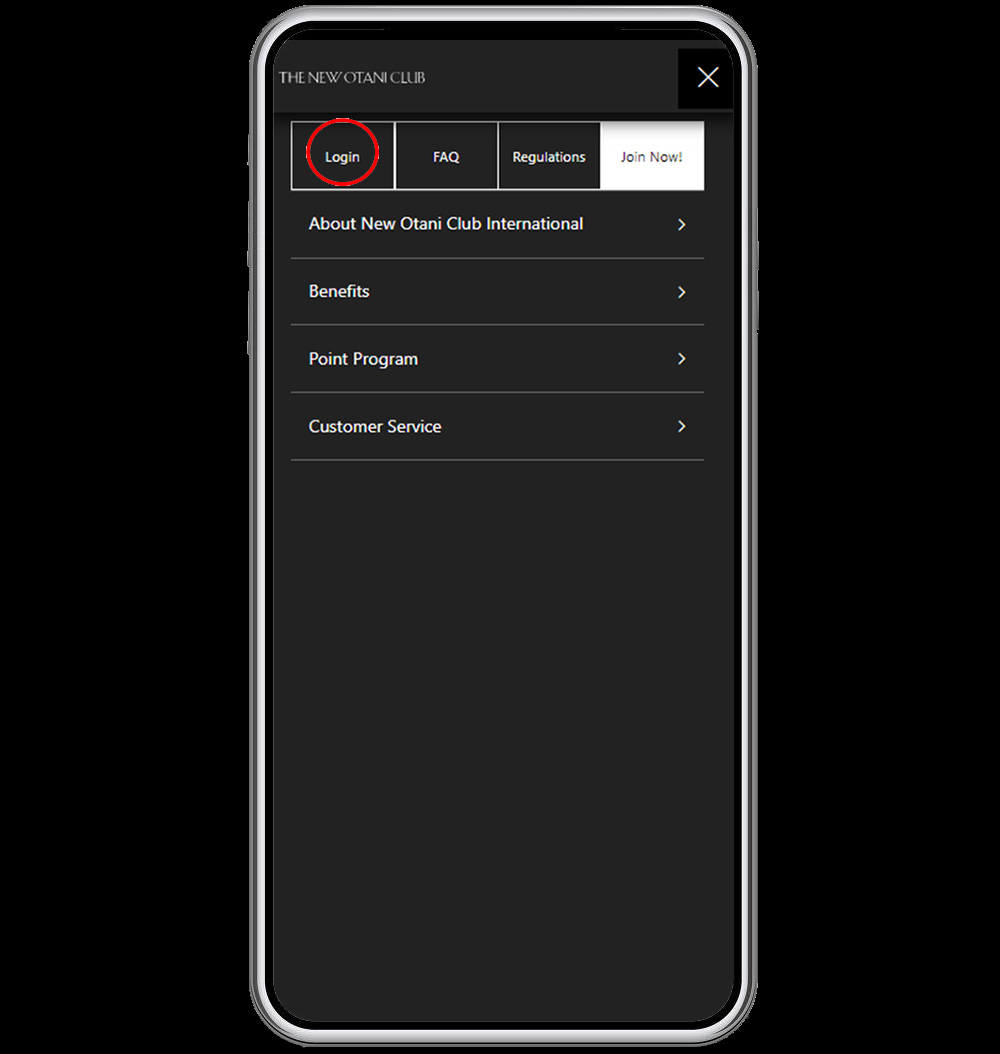
(3) Scroll down the login page and tap on "Register ID (email address) and password".
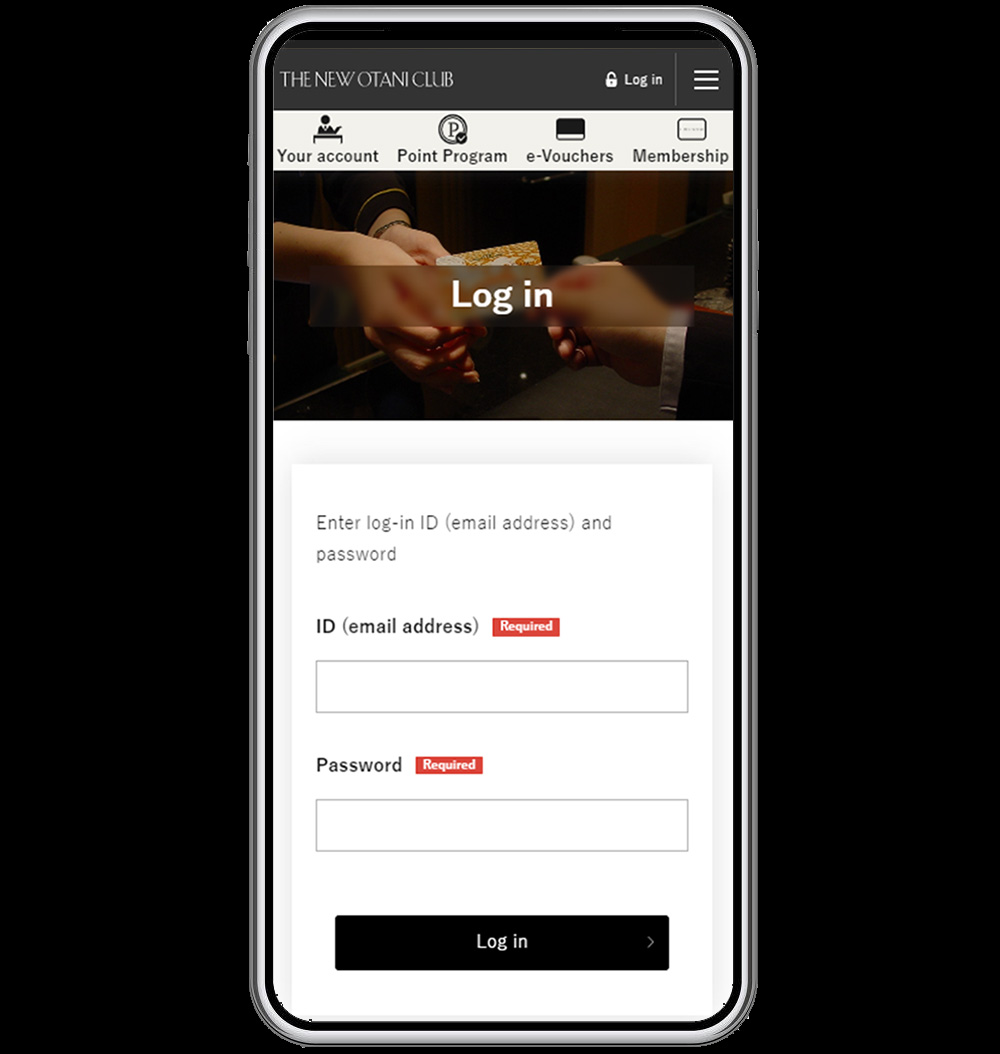
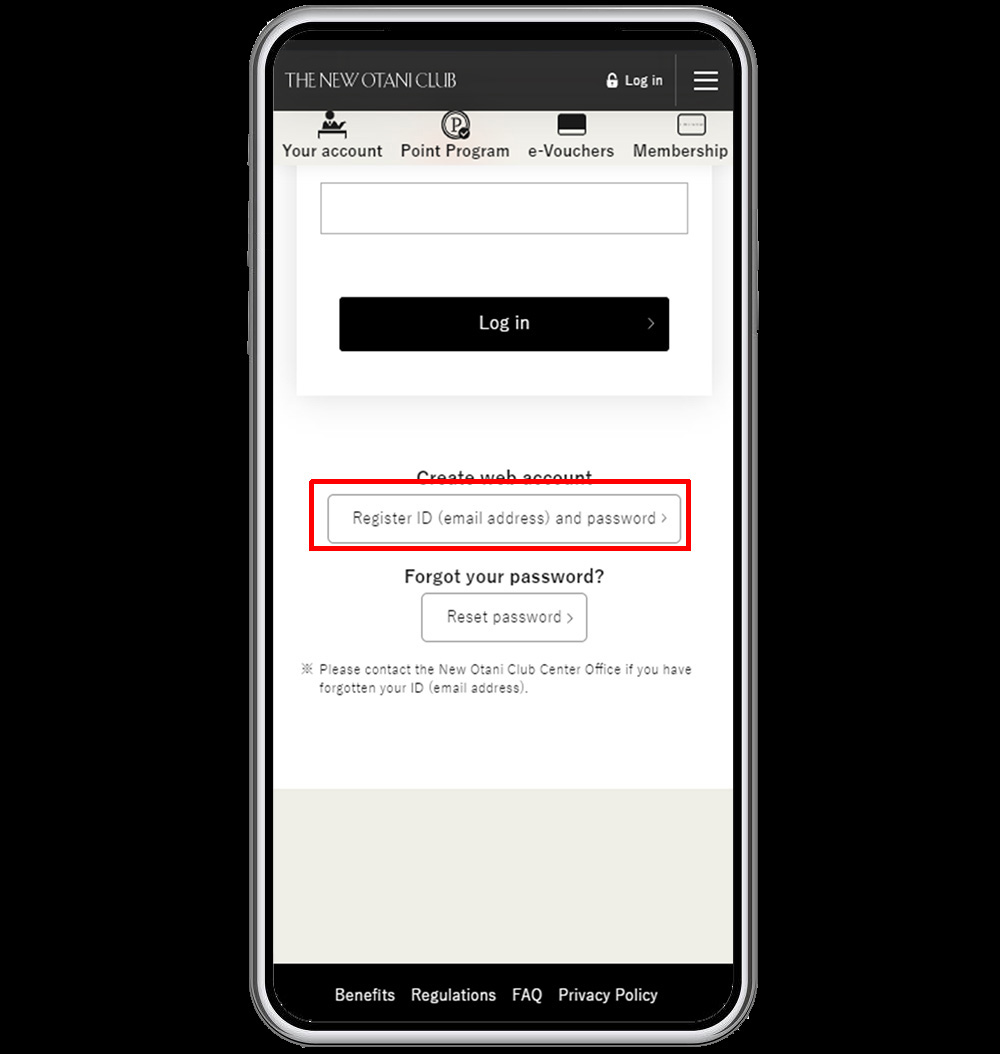
(4) Enter your membership ID and birthday, and tap on "Next".
*Check your membership ID
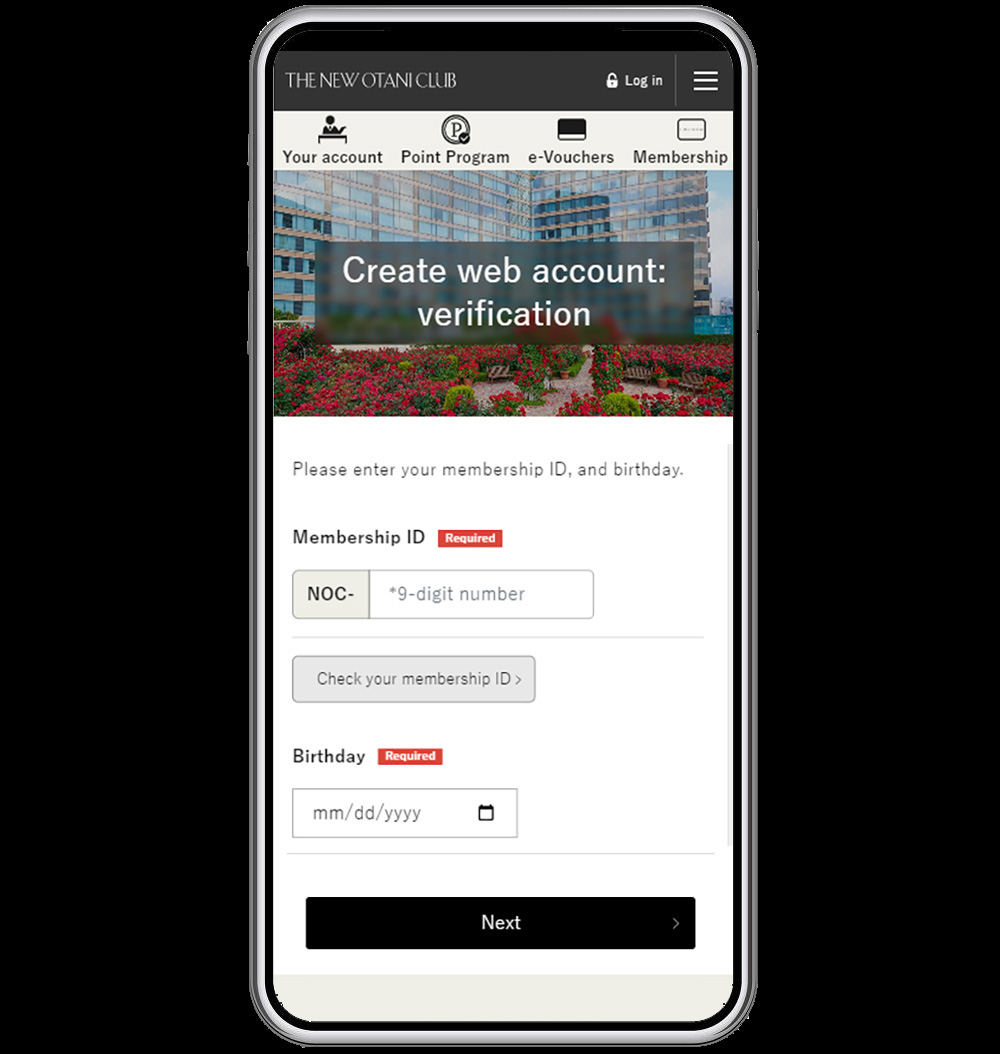
(5) Enter your desired password and email address (ID), and tap on "Submit".
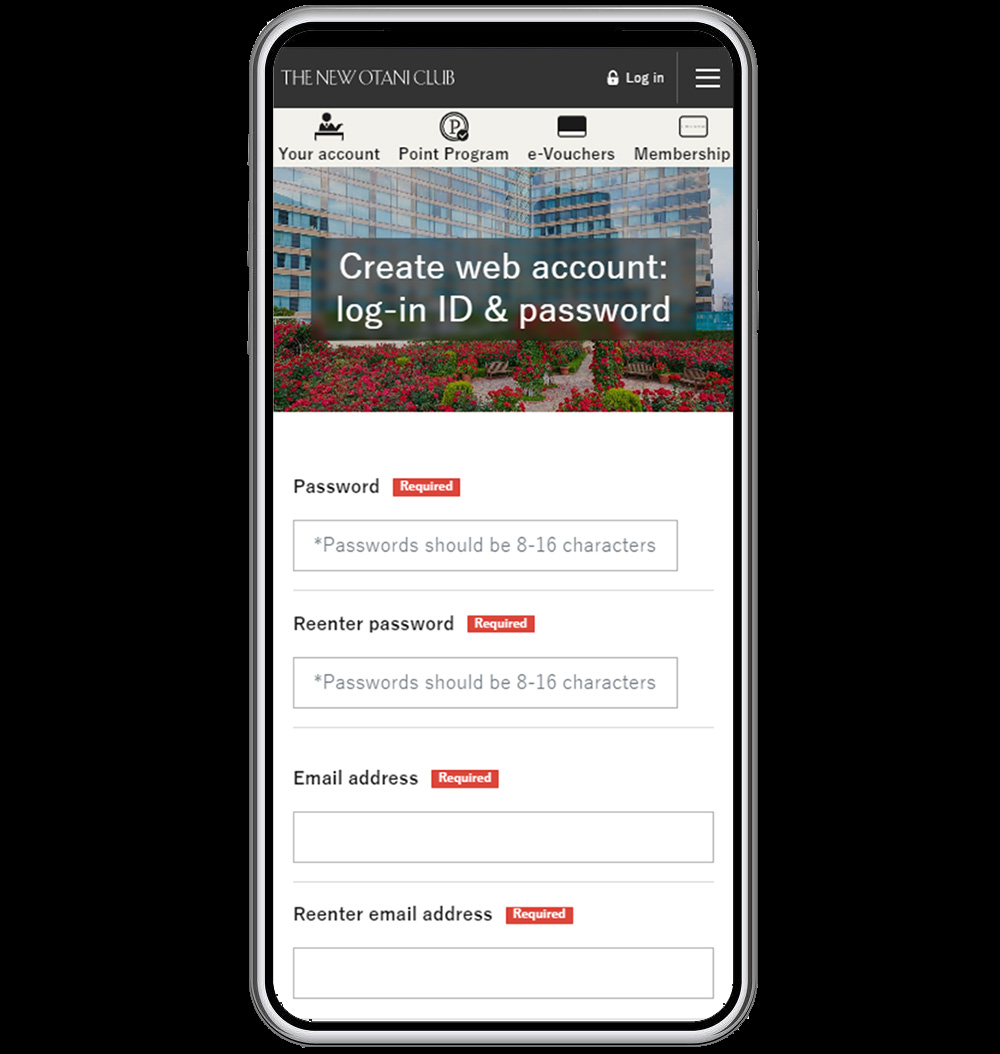
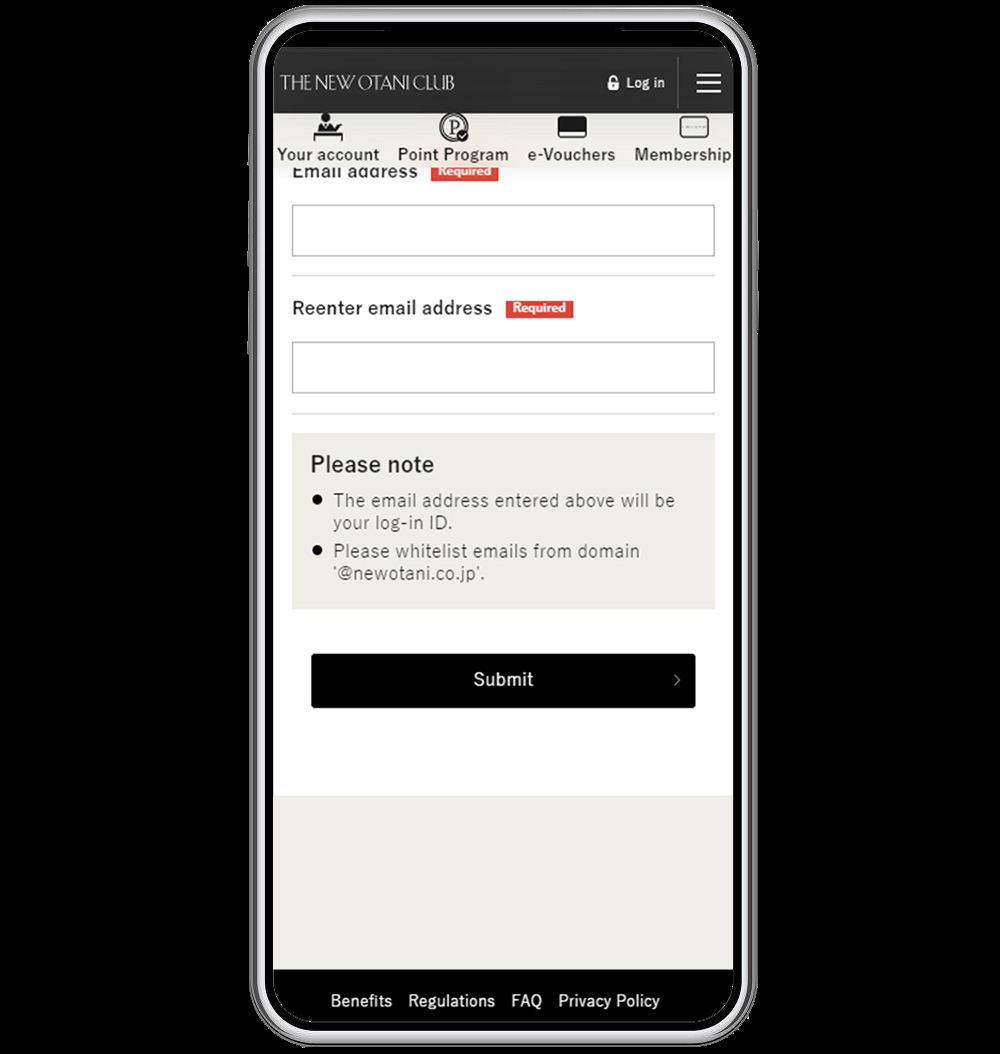
(6) The registration process is complete when the message "Your web account has been successfully created." is displayed.